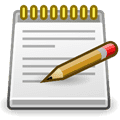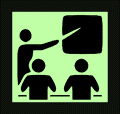DS Portal: Online System
Disability Services provides the online DS Portal system to manage processes, accommodations, and services.
DS Student Portal
New Students Submit Documentation
Students new to Disability Services should use the DS Student Portal, a secure online system, to complete the online web form and upload disability documentation. Log in to the DS Student Portal with your Ninernet username and password and click the “Submit Documentation” icon to begin.
Registered Students Manage Accommodations
The DS Portal is how students who are registered with the Office of Disability Services manage their accommodations. Students newly approved for services will need to schedule a Registration appointment with a DS staff member to set up DS Portal access. Returning students who don’t have access to the DS Portal will need to schedule a Check-In appointment with a DS staff member to set up access.
Use the DS Student Portal to:
- Request accommodations and send Accommodation Letters directly to instructors
- Request note takers and download class notes
- Schedule tests, quizzes, and final exams in the DS Test Center
- Keep track of upcoming DS appointments, including scheduled tests and finals
When Should You Send Accommodation Letters? We recommend that you do this close to the start of the semester. You must do it each semester in order to have accommodations.
Always meet with your faculty each semester to discuss your accommodations. Students in online classes should follow-up with their instructors by email.
Contact your assigned DS staff member if you have questions or need support. If you are not registered with our office, visit our webpage on how to register for services.
Trouble logging in to the DS Portal? Log in with your NinerNET username (*not your email address*) and password. Do not use @uncc.edu or @charlotte.edu.
Need a Copy of Your Accommodation Letter?
Once you send your accommodation letters through the DS Portal for the semester, you can download a copy. Visit the DS Student Portal to log in. Click the “Request Accommodation Letters” icon. Your courses will be listed. Click the “Get letter” button next to the course and download the PDF. Note that Accommodation Letters are not retained in the DS Portal system after the semester ends.
Scheduling Tests via the Portal
To reserve testing space in Disability Services, students are responsible for scheduling their tests using the online DS Student Portal. Students should follow established scheduling deadlines to ensure that space and proctoring requirements can be met. Scheduling deadlines are as follows:
- six (6) days before the test date during Fall/Spring
- three (3) days before the test date during Summer
- by established date listed in the DS Portal for the Final Exam Period
- Note that Disability Services does not schedule exams on Reading Day
Visit the Student Portal FAQ website for step-by-step instructions on using the Portal. Returning students who need a refresher using the DS Portal to schedule tests should contact Disability Services.
DS Faculty Portal
The DS Portal provides instructors online access to students’ Accommodation Letters and requests to test in the DS Test Center. Students who are registered with Disability Services will send their accommodation letters and test requests electronically and faculty will be notified via email from the DS Portal. The emails to instructors will include “DS Portal” within the subject line.
Instructors use the DS Faculty Portal to:
- Review and confirm receipt of their students’ Accommodation Letters
- Keep track of students who have accommodations in each of their courses
- Review and confirm student test requests for the DS Test Center
- Provide test administration details
- Upload test materials to the secure system
Trouble logging into the DS Portal? Log in with your NinerNET username (*not your email address*) and password. Do not use @uncc.edu
Using the DS Faculty Portal Step-By-Step:
- How Can Faculty View/Acknowledge Accommodation Letters in the DS Portal?
- How can Faculty Approve a Requested Test in the DS Portal?
DS Note Taker Portal
Students interested in volunteering to be a note taker will use the online DS Note Taker Portal to apply. Once selected, note takers will use the Portal to upload and manage class notes.